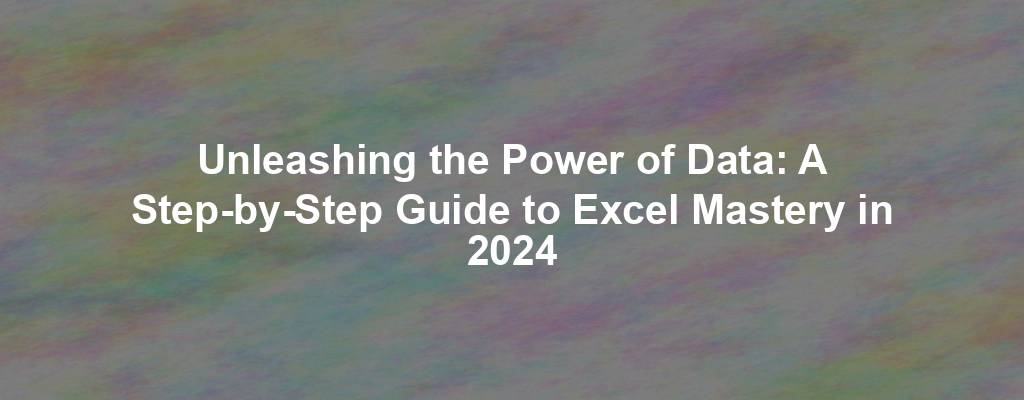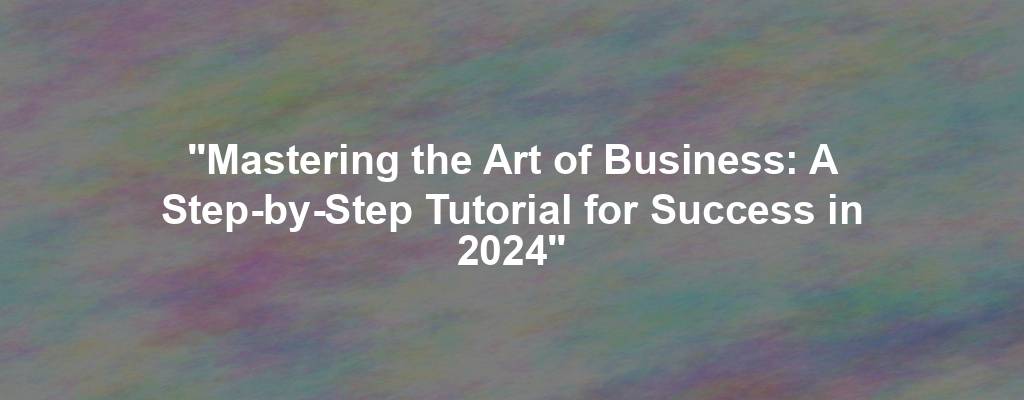In today’s data-driven world, mastering Excel is an essential skill that can unlock a multitude of opportunities in the workplace. Whether you’re a student, a professional, or someone looking to enhance their data analysis skills, knowing how to harness the power of Excel can set you apart from the crowd. In this step-by-step guide, we will walk you through the process of mastering Excel in 2024, so you can unleash the full potential of your data analysis capabilities.
Step 1: Understanding the Basics
Before diving into the advanced features of Excel, it’s crucial to have a strong foundation of the basics. Familiarize yourself with functions such as SUM, AVERAGE, COUNT, and VLOOKUP. Practice creating simple formulas and formatting cells to get comfortable navigating the Excel interface.
Step 2: Data Visualization
Excel offers a variety of tools to help you visualize your data effectively. Learn how to create charts, graphs, and pivot tables to make sense of large datasets. Experiment with different chart types and formatting options to communicate your findings clearly and concisely.
Step 3: Advanced Functions and Formulas
Once you’ve mastered the basics, it’s time to explore more advanced functions and formulas in Excel. Familiarize yourself with functions such as IF, INDEX-MATCH, and conditional formatting to manipulate your data with precision. Practice using logical operators and nested functions to perform complex calculations with ease.
Step 4: Macro Recording and Automation
Save time and increase efficiency by learning how to record macros and automate repetitive tasks in Excel. Customize your macros to perform specific actions or tasks, such as data cleaning, formatting, or analysis. Explore the possibilities of automation to streamline your workflow and focus on more value-added activities.
Step 5: Data Analysis and Visualization
Once you’ve honed your Excel skills, it’s time to put them to use in real-world scenarios. Practice analyzing datasets, identifying trends, and creating visualizations to support your findings. Use Excel’s powerful tools to uncover insights and make informed decisions based on data-driven analysis.
Step 6: Continuous Learning and Improvement
Excel is a powerful tool that offers endless possibilities for data analysis and visualization. Stay up-to-date with the latest features and updates in Excel to enhance your skills and stay ahead of the curve. Invest in online courses, tutorials, and resources to expand your knowledge and capabilities in Excel.
By following these six steps, you can unleash the power of data and master Excel in 2024. Whether you’re a beginner or an experienced user, there’s always something new to learn and explore in Excel. So grab your keyboard, open Excel, and start your journey to data mastery today!
Keywords: Excel mastery, data analysis, data visualization, advanced functions, macros, automation, continuous learning, data-driven decisions, Excel tutorials, data analysis skills.