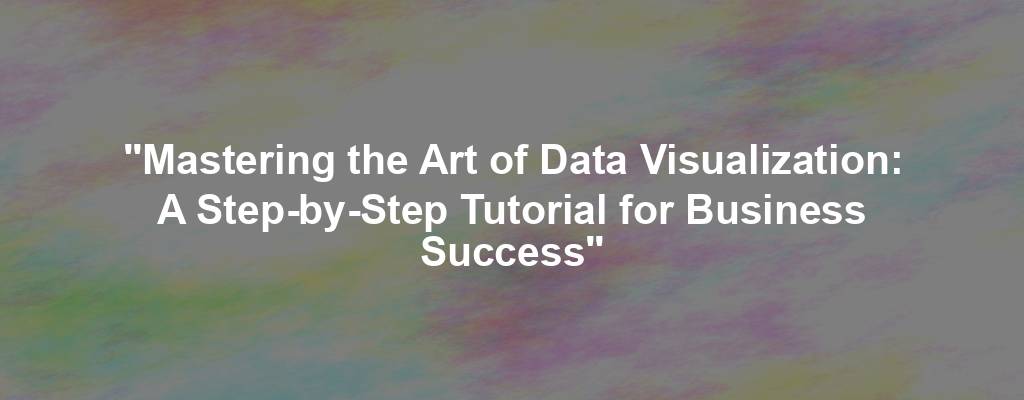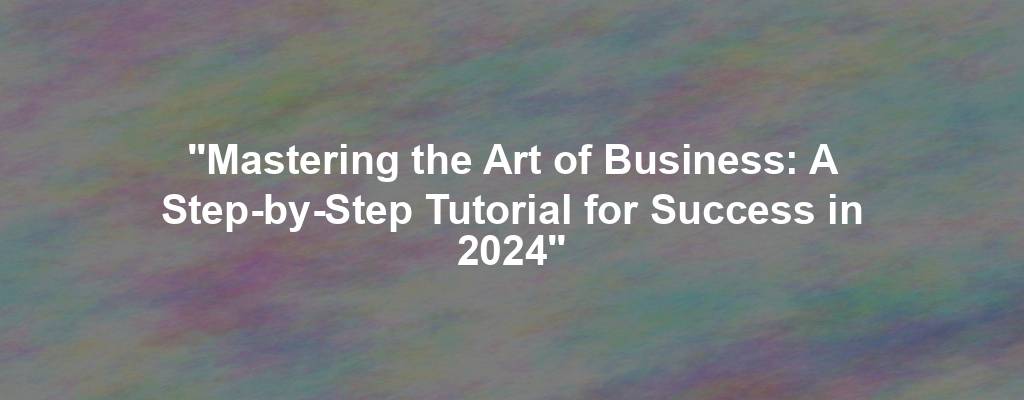Mastering the Art of Data Visualization: A Step-by-Step Tutorial for Business Success
Data visualization is a powerful tool that can help businesses make informed decisions, identify patterns, and spot trends that may not be immediately obvious. By presenting data in a visual format, companies can better understand complex information and communicate it effectively to stakeholders. In this step-by-step tutorial, we will guide you through the process of mastering the art of data visualization for business success.
Step 1: Define Your Objectives
Before you start creating visualizations, it is important to clearly define your objectives. What are you trying to communicate with your data? Are you looking to identify sales trends, track customer behavior, or compare different marketing strategies? By clearly defining your objectives, you can create visualizations that are focused and impactful.
Step 2: Choose the Right Tools
There are many tools available for creating data visualizations, ranging from simple spreadsheet programs to advanced data visualization software. Choose a tool that best fits your needs and technical expertise. Some popular options include Tableau, Power BI, and Google Data Studio.
Step 3: Collect and Clean Your Data
Before you can create visualizations, you need to collect and clean your data. Make sure your data is accurate, complete, and well-organized. Remove any duplicates or errors that may skew your visualizations.
Step 4: Select the Right Visualization Type
There are many different types of visualizations, including bar charts, line graphs, pie charts, and heat maps. Select the visualization type that best represents your data and helps you achieve your objectives. Experiment with different types to see which one works best for your data.
Step 5: Customize Your Visualizations
Once you have selected a visualization type, customize it to make it more visually appealing and easier to understand. Add labels, colors, and annotations to highlight key points and make your visualizations stand out.
Step 6: Tell a Compelling Story
Data visualizations are most effective when they tell a story. Use your visualizations to communicate a clear, compelling narrative that engages your audience and helps them understand the data better. Think about the key insights you want to convey and structure your visualizations accordingly.
By following these six steps, you can master the art of data visualization and use it to drive business success. Remember to continually refine your visualizations based on feedback and data analysis to ensure they are always accurate and impactful.
Keywords: data visualization, business success, tutorial, step-by-step, objectives, tools, customization, storytelling, visualizations, analytics.